Mishandled Baggage
We apologise for the inconvenience of the mishandling of your baggage. Please be assured that we will do everything possible to assist you and resolve the situation.
If you have submitted a claim, please click on ‘View/Update Status’ and enter your file reference number. Your claim details have been entered into an automated baggage tracing system that will enable you to check the status of your baggage.
- Please ensure that your name, address, flight information and bag type details are correct. In case of any changes to your address, please update your information accordingly.
- Please retain the mandatory documents pertaining to this trip as they will help us locate your delayed baggage or assess any damage or mishandling that your bag incurred.If you would like to submit a mishandled baggage claim, please click on ‘Report Mishandled Baggage’ and provide the necessary information to report any delay, damage or mishandling of your bag.
If you have not reported the mishandled baggage yet, please click on “Report mishandled baggage” to complete the details and report the delay, damage or any other mishandling of your baggage.
Documents you need:
In order to support your claim, please complete the Passenger Property Questionnaire and have all the supporting documents ready for upload. Examples of supporting documents and information: e-ticket, boarding pass, baggage tag number and a picture of the baggage in case of damage claims.
Retrieve your baggage details
The six-digit alphanumeric code on your booking confirmation (Ex: 5XQRKL)
submit your baggage details
The six-digit alphanumeric code on your booking confirmation (Ex: 5XQRKL)
Record not found/ Other airline file
Please click here to track your baggage if your records could not be found or if you have a WorldTracer file number for Other Airline.